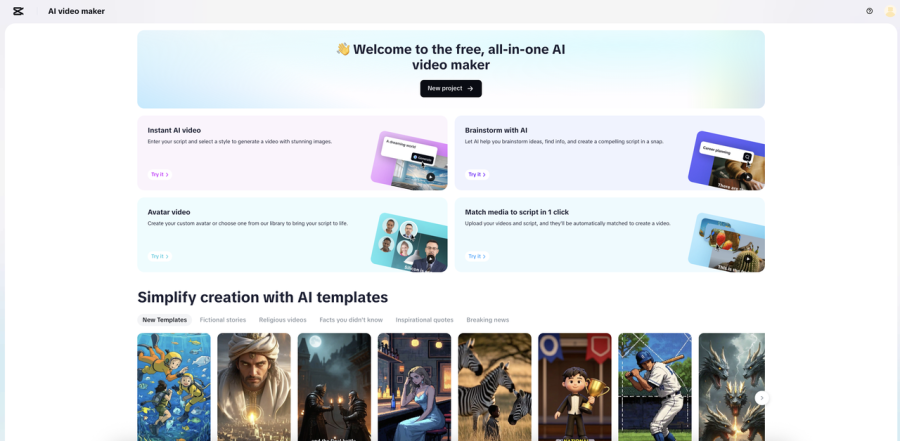Let's be honest: making new content for every platform is tiring. But what if one piece of content could fuel ten others? That's the cool thing about AI video tools. With the rise of AI video editor platforms like CapCut Web, designers and marketers don't have to start from scratch every time. In just a few minutes, you can turn a blog post, a script, or even just an idea into scroll-stopping videos, avatar explainers, and voice-powered clips. AI technologies handle the hard work for you, whether you're turning long-form video into short reels or making several variations of the same message.
1. Turn text into videos: Repurpose blogs, captions, and more.
Why not turn your already outstanding blog pieces, Instagram captions, and newsletter prose into videos that people will actually watch? The "Instant AI Video" tool in CapCut Web enables you to turn that text into a fully edited video. All you have to do is copy and paste your screenplay or make a short prompt. The AI will handle the rest, including creating a voiceover, syncing the graphics, and customizing the video to fit the format you chose (e.g., Reel, Story, YouTube Short). It's one of the quickest methods to transform textual material that works well into visual content that reaches a broader audience across various platforms.
2. Create avatar videos without stepping in front of the camera
Not everyone wants to be the face of their brand, and you don't have to be anymore. CapCut Web's AI avatar video generator enables you to create movies that come alive, featuring a lifelike digital spokesperson that delivers your message with authenticity. You can choose from a wide range of AI-generated avatars, insert your script or get the AI to generate one for you, and change the language, tone, and look of the avatars. The avatar lip-syncs and moves in real-time, making it ideal for company updates, onboarding guides, explainer videos, and educational content. This is ideal for brands that prefer to remain anonymous, creators who want to avoid the spotlight, or anyone looking to expand their video output rapidly.
3. Use templates to speed up multi-platform repurposing
CapCut Web offers a wide range of AI-powered video templates, making it easy and quick to reuse videos. These templates feature built-in animations, scene changes, music cues, and text placeholders, making it easy to transform rough content into a beautiful film in just a few minutes. You can drag and drop your pictures, short videos, or headlines, and the AI will assemble them in a way that makes sense and can be easily shared. Templates help you maintain consistency without exhausting your creative energy, whether you're turning a podcast clip into a TikTok or a webinar highlight into a carousel.
4. Add professional voiceovers using AI text-to-audio
A good voice is essential for effective material, but recording one yourself can be time-consuming and challenging. This is where CapCut Web's text to audio free tool comes in. You can copy and paste your rewritten script into the text box and choose from a wide range of AI-generated voices in different languages, accents, and tones. Adjust the pitch and speed to align with your brand's tone, whether you prefer an entertaining and informal approach or a calm and informative one. This is great for creating narrated movies from blog posts, TikToks with voiceovers from Instagram captions, or converting voice recordings of course notes into tutorials.
5. Remix existing voice clips with CapCut’s voice changer
Have you already recorded a voiceover for a YouTube video and now want to reuse it in a fun Reel or a character-driven clip? Modify the voice using CapCut Web's voice changer tool to add a new twist. You can upload an audio or video clip you already have and try out voice filters, such as robots, dramatic narration, baby voice, or frightening effects. You can see them in real-time and make the change immediately, without needing to re-record them. This application is ideal for individuals who create memes, reaction videos, animations, or gaming content where tone and personality are crucial for attracting viewers.
Steps: How to turn a script into an AI video in CapCut Web
With CapCut Web, it's easier than ever to make a full video using only a screenplay. You don't need any editing knowledge to make a fully voiced, stylized, and shareable video in only a few clicks.
Step 1: Generate your script with AI
To begin, go to CapCut Web and click on "Instant AI Video." On the right side, a panel will open, allowing you to choose the style and aspect ratio of the video you want. You can write your script or let the AI write one for you. At the bottom of the text box, you will find a voice-over area, where you can browse voice selections using the dropdown menu. To hear them, click the headphone icon, adjacent to it. You can also adjust the length using the timer bar next to the voiceover option. Click "Create" when everything appears to be in order, and CapCut will create a polished, AI-generated video immediately.
Step 2: Automatically create your video
Once CapCut Web’s AI begins generating your video, a new editing window will launch. Here, you can enhance your project using CapCut’s extensive stock library, including high-quality video clips, animated text, music, sound effects, and avatars. You also have the option to tweak the AI-generated script, add or refine captions & their styles, and even swap or update the voiceover. Want to enrich your visuals further? You can easily add AI-generated media at this stage. If you're happy with the results, hit ''Export''. Or if you prefer more customization at this stage. Click Edit more to enter the full professional editing workspace and fine-tune every detail of your content.
Step 3: Edit, finalize, and export
By clicking "Edit more," you'll be taken to CapCut's advanced editing studio, a flexible, AI-powered workspace that offers complete creative freedom. You can use both the left and right side panels to add filters, transitions, effects, or animated components, and change the background as well as various other elements of the video. You can customize every frame to fit your brand or message perfectly. When your video is just how you want it, click "Export" in the top right corner to save and share it.
Final thoughts
It's challenging to come up with new content consistently, but AI tools make it possible to do so smarter, not harder. You don't have to start from scratch with CapCut Web's AI video editor, voice changer, and text-to-audio tools. You can change the format, characters, and voices of your existing ideas. AI helps you work faster and keep things consistent, whether you're a YouTuber making reels out of your vlogs, a brand turning articles into explainer videos, or a solo creator making voice content in more than one language. Don't just do things. Reuse, rearrange, and reissue everything with CapCut Web.